Looking for love has never been a piece of cake. Others might have a somewhat easier time finding likely matches online, but for most people it’s a battle. On TrulyFilipino you’ll have a fun and stress-free time while looking for your Filipino match.
Check out the cool features TrulyFilipino has and how to use them:
Interest
Make the first move by letting them know that you’re interested in them. If you’ve got no idea how to do that, we’re here to help. To show your interest, go to the member’s profile and click on Show Interest or the heart icon.
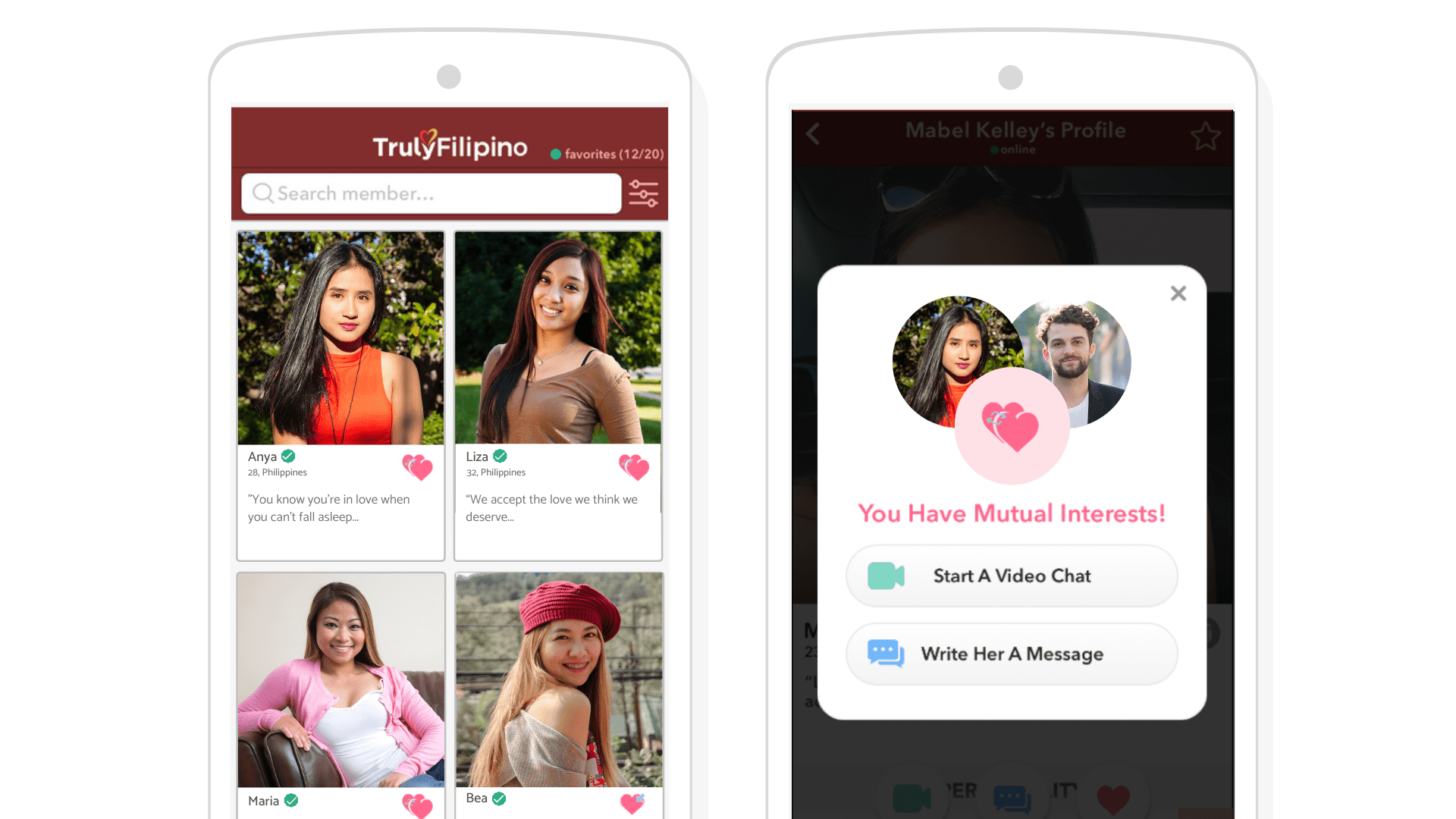
Once you’ve sent over your interest they will get a notification in real-time. The same will happen to you if you get an interest or if the interest is mutual.
Favorite
Always keep in touch with the member you like by adding them to your list of favorites. That way, you can easily find them anytime you want to get in touch.
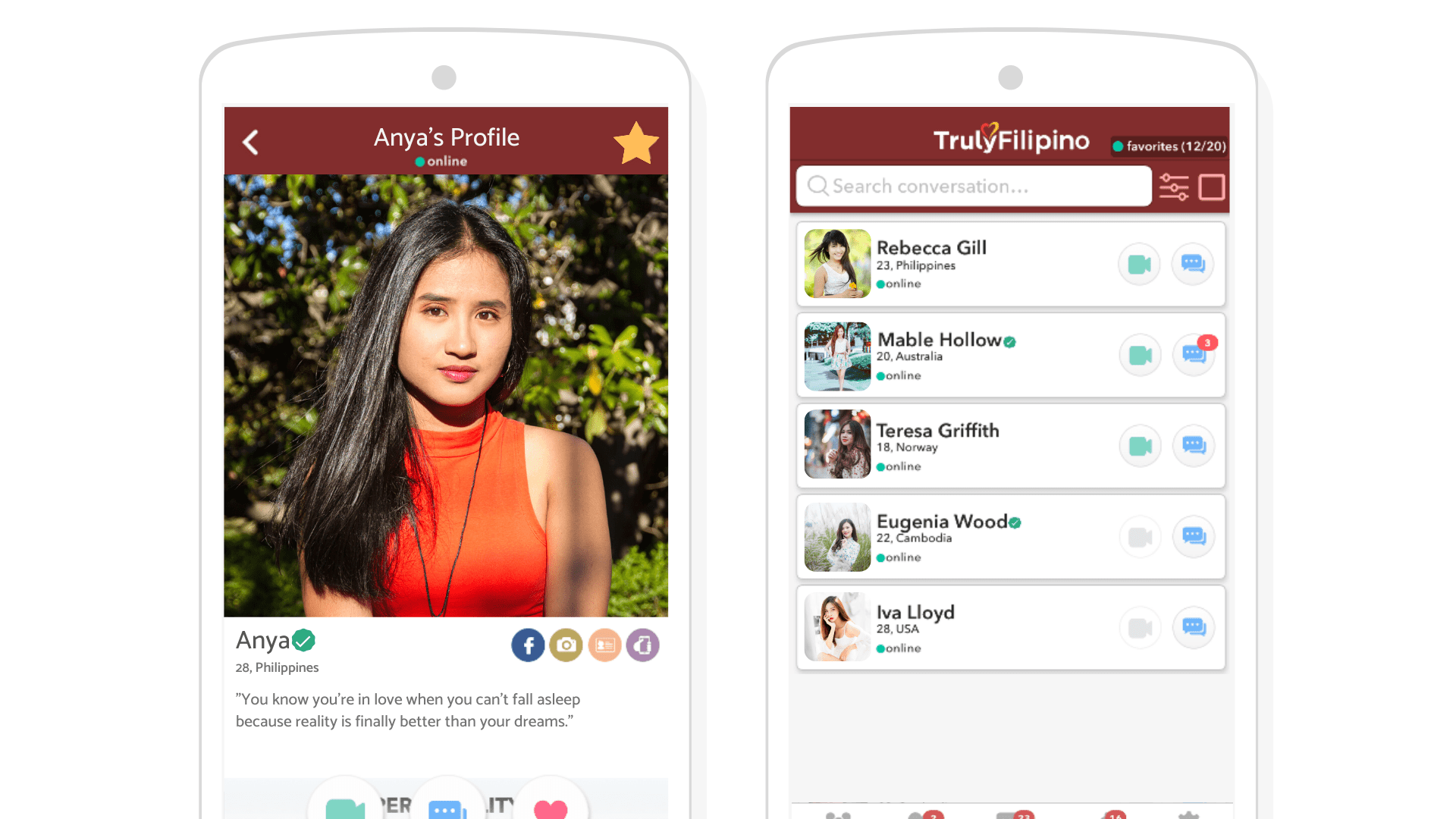
To add them to your favorites, click on Add Favorite or the star icon on the lower corner of their profile.
Browse & Search Profiles
You can look at profiles on TrulyFilipino in two ways. One way is to browse profiles and the other is to use the advanced search filter. Whichever you prefer to use will entirely depend on you.
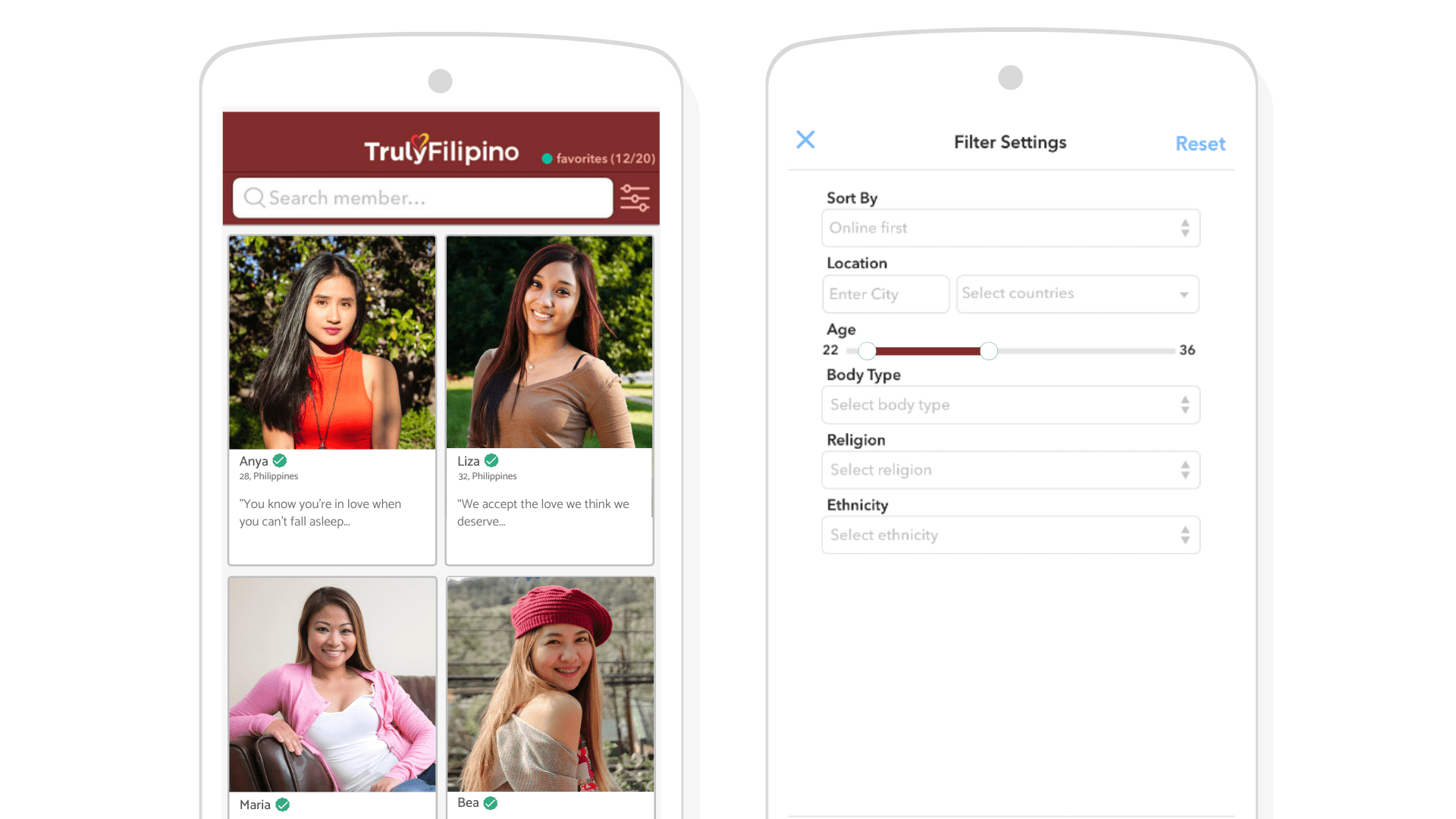
The browse page is perfect if you’re open to meeting anyone who’s currently online. But if you’re quite specific with your matches the advanced search filter is ideal for you. To access, click the Filter icon and enter the qualities you’re looking for in a member such as their location, age range, body type, religion, and ethnicity.
Remember that you’re not required to fill up all the information. Answer any questions that you think are appropriate and click Update Results. You will then see an extensive number of profiles that fit the description you’ve entered.
Share Photos
Sharing photos is a great way to attract members and liven up your profile. The chances of meeting your match will be higher. To show off your assets go to your profile and click or tap Manage Photo.
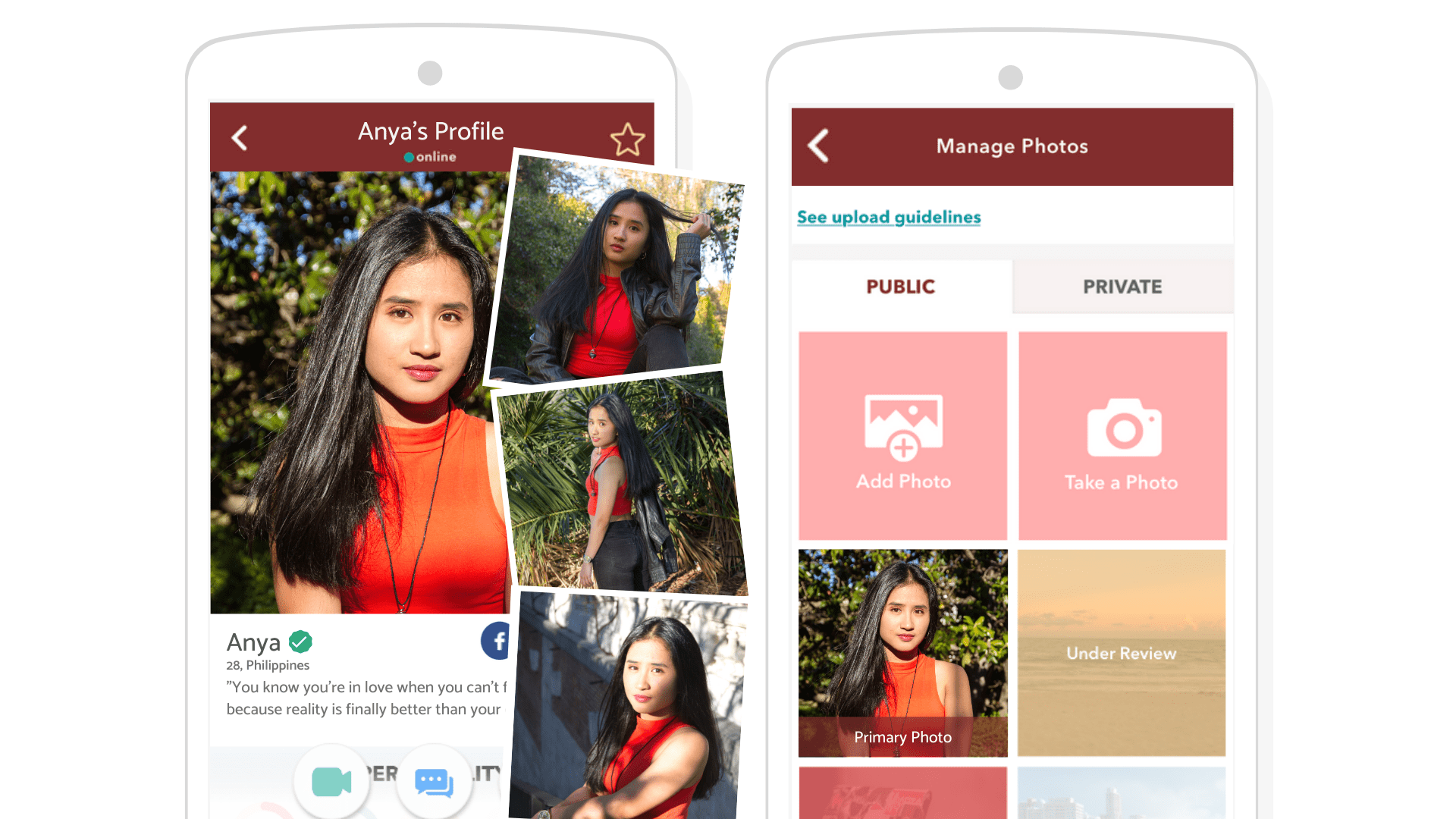
You can either take a snapshot or upload a photo right from your device. Don’t forget to select which album you want to put your photo(s) in, whether in the public or private album. To ensure your photo’s authenticity and if it passes our quality guidelines, our support team will have to review your photos before it shows up on your profile.
Instant Messaging & Chat
The next step to finally find your ideal partner is to interact with compatible matches. Exchange messages and have real-time interaction with your matches to make your relationship closer than ever. To do so, make use of TrulyFilipino’s chat feature.
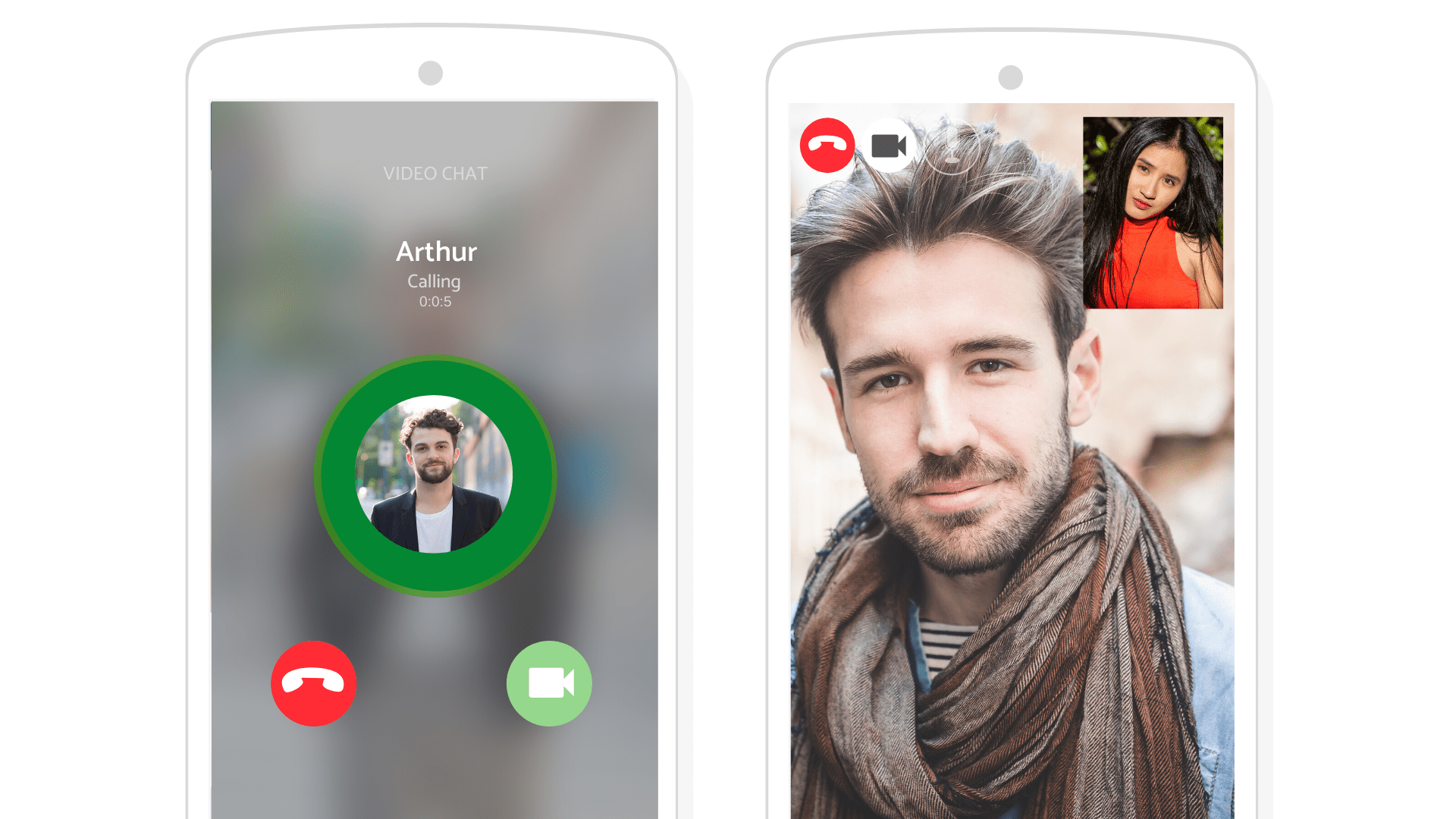
To send a message, go to the member’s profile and click on Send Message or the Message icon. If you’re planning to have a video chat session make sure that the member is online at the same time as you.
Profile Verification
Not only have we made Filipino dating easier here on TrulyFilipino, but we also made it safer. We take the safety of our users seriously and that’s why we’ve enhanced our security measures.
There are four ways in which you can verify your TrulyFilipino account: Facebook, phone, camera, and ID. Each verification method is checked by the team. Once verified, a verification badge on the verification method you chose will appear on your profile.
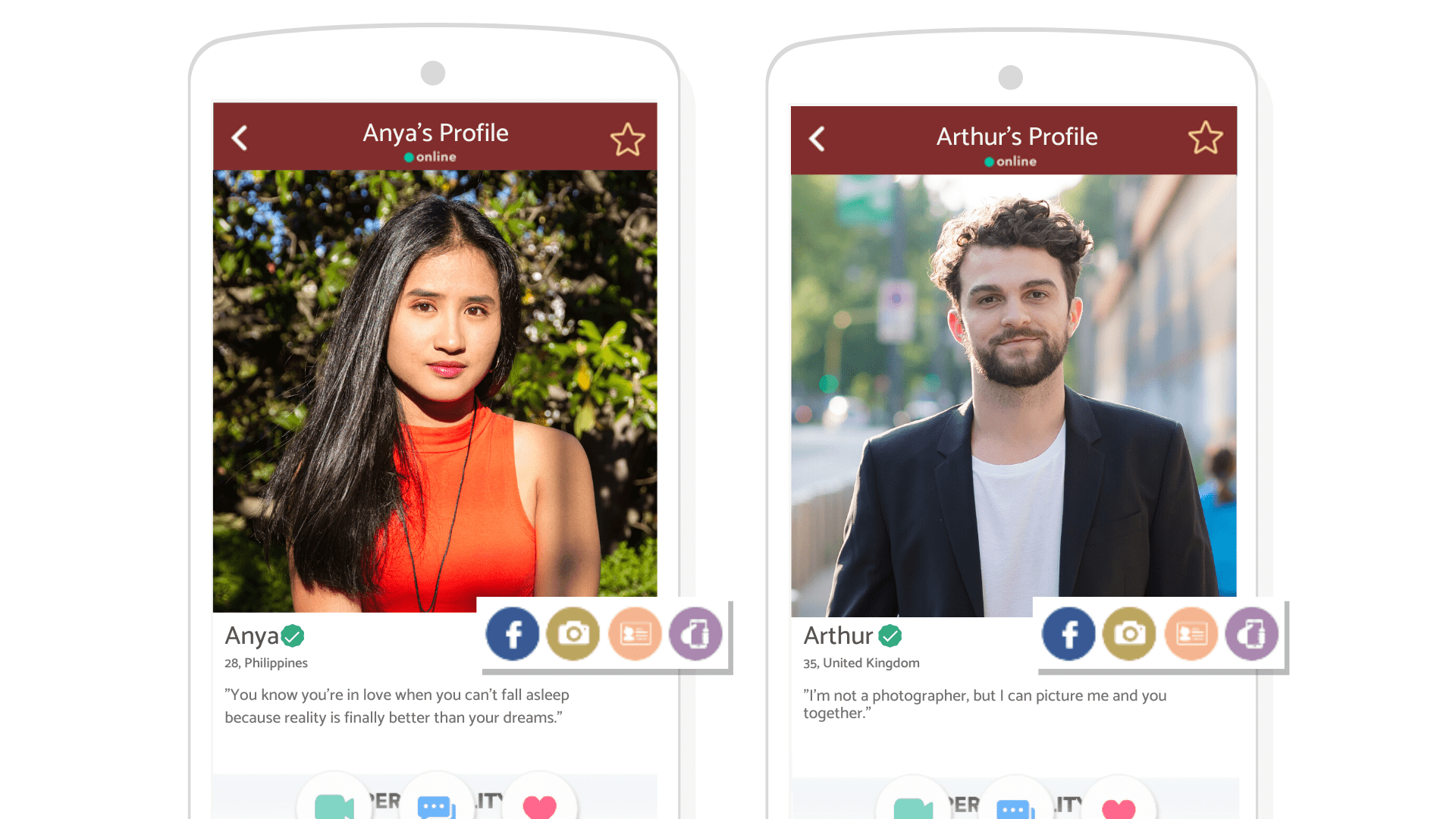
Facebook Verification
To verify your TrulyFilipino account through Facebook, follow these steps:
- Go to Profile Settings.
- Click Verifications and select Verify with Facebook.
- Agree to verify with your Facebook account to connect.
- Once approved, a Facebook Verification badge will appear on your profile.
Phone Verification
To verify your TrulyFilipino account through SMS, follow these steps:
- Go to Profile Settings.
- Click Verifications and select Verify via SMS.
- Enter your phone number and click Send Me The Code.
- Enter the verification code and click Verify. You can always click Resend Code if you haven’t received the SMS message.
- Once approved, a Phone Verification badge will appear on your profile.
Camera Verification
To verify your TrulyFilipino account through a camera, follow these steps:
- Go to Profile Settings.
- Click Verifications and select Verify with Camera.
- Follow the instructions given to be approved.
- Once approved, a Camera Verification badge will appear on your profile.
ID Verification
To verify your TrulyFilipino account through Identification, follow these steps:
- Go to Profile Settings.
- Click Verifications and select Take A Photo Of My ID.
- Take a photo of any valid Identification from your country.
- Once approved, an ID Verification badge will appear on your profile.
Translation
When you’re making a long-distance relationship work communication is an especially important tool to build the relationship, but communicating could be a struggle if you don’t speak a similar language.
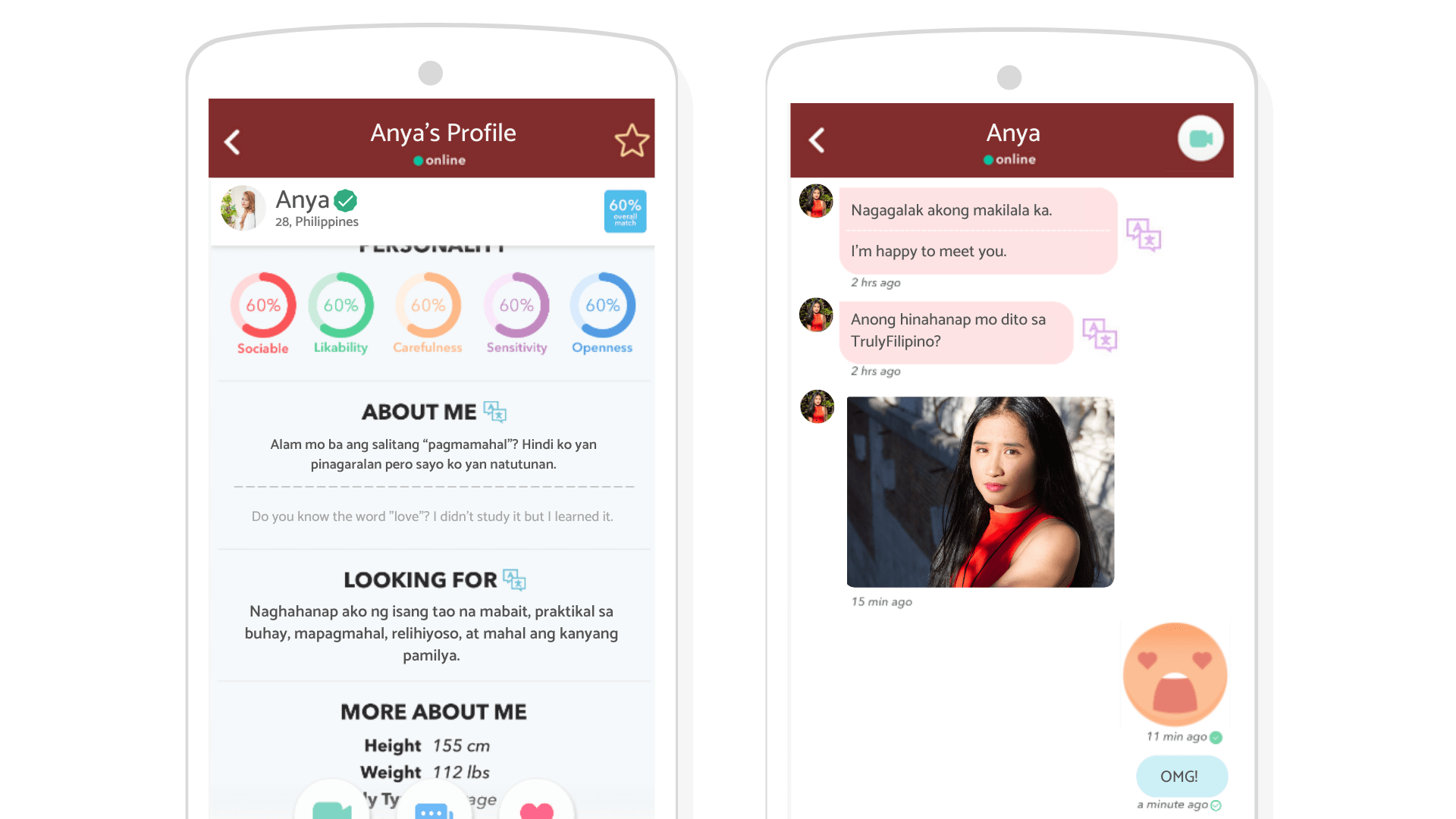
Good thing you don’t have to worry about that anymore. On TrulyFilipino you can send chat messages in your native language and never have to worry if your match will understand you or not. The same goes if they send you a message in their native language. Activate the translation feature in Account Settings and you’re good to go. Remember to turn on the Auto-translate option for a hassle-free experience.
Personality & Dating Questions
Aside from basic and match preference information the personality and relationship questions will help your compatible matches get insights on your personal preferences, what you would do in certain situations, and overall charisma.
You can get to know someone even without sending them a single message. How great is that? This is perfect for members who want to make sure that they’re reaching out to the right people as much as possible.
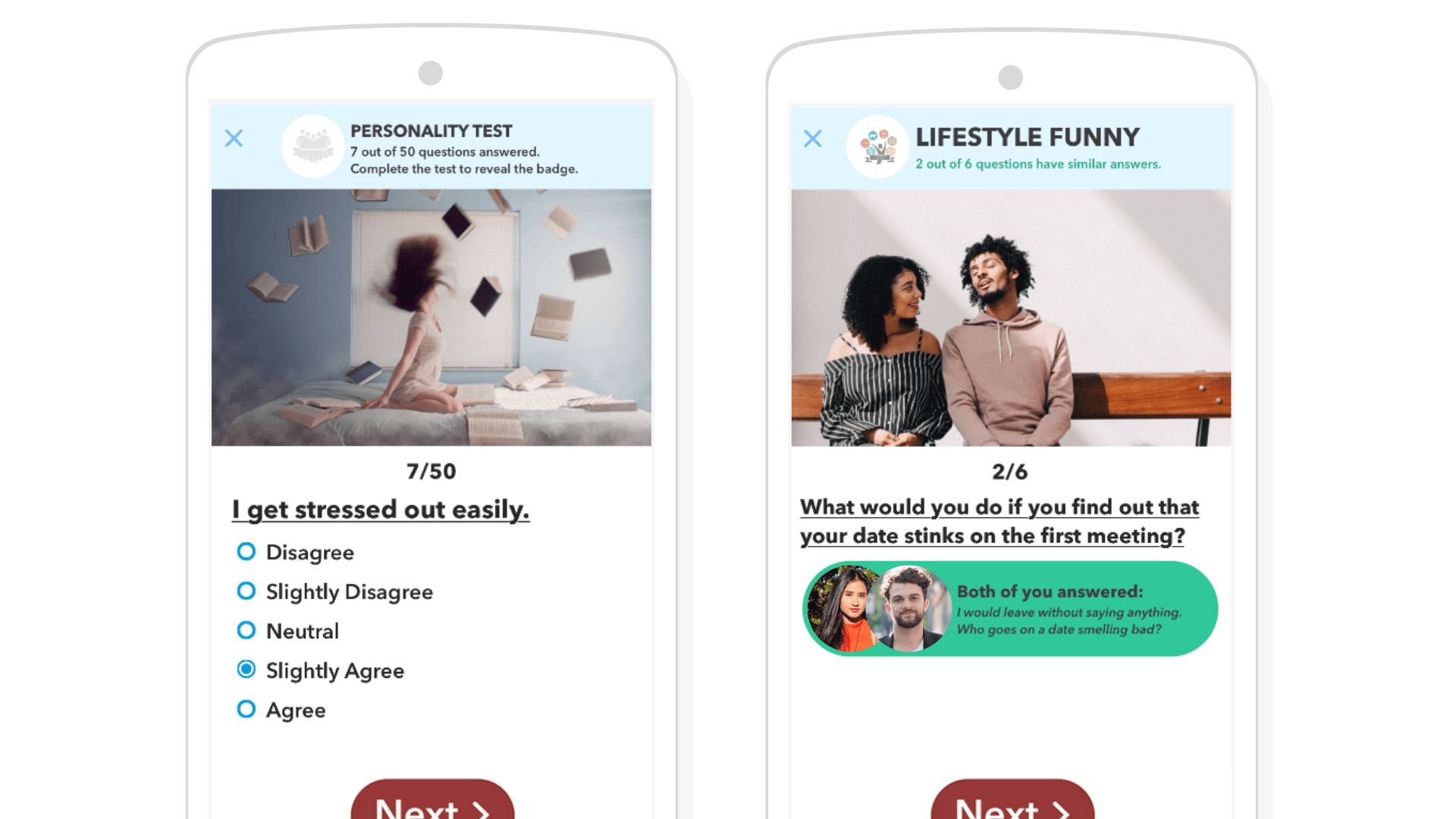
If you want to answer the personality test go to your Profile Settings and select the Personality Test in the left-hand corner and select Take the Test. If you finish the Personality Test, a new profile badge will appear on your profile.
For the Dating Questions, go to your Profile Settings and select Dating Questions on the left-hand corner. Then choose a category you want to answer. Once you complete a category, a new profile badge will appear on your profile.
